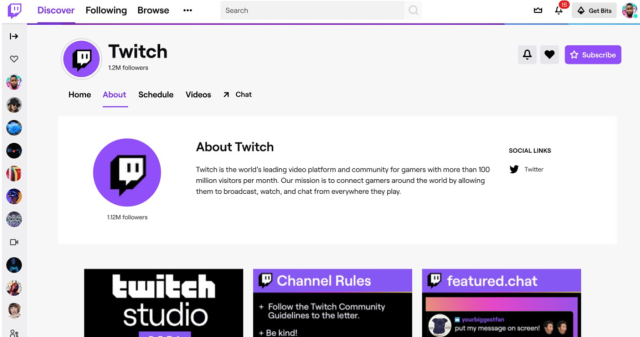Aside from the assembly of cameras on the back, there’s also a fingerprint reader masked by the Motorola logo. This worked as well as you’d expect. Only a few ports and buttons live on the edges of the device: the right side has the power button and volume rocker, the left side has the combination SIM card and microSD card slot and the bottom has the USB-C charging port and a headphone jack (#blessed). However, a disappointing yet unsurprising thing left out of the Moto G Stylus is support for wireless charging.
The 6.4-inch, 19:9 LCD screen running at HD+ (2300 x 1080p) ups the ante on the Moto G Stylus. It gets quite bright, produces vibrant colors and is generally lovely to use for watching videos and reading long articles on Pocket or Kindle. It’s not marred by a top-notch either, as the front-facing, 16MP selfie camera is a simple cutout at the top-left corner of the handset. The Dolby-tuned speakers inside the Moto G Stylus get sufficiently loud, but sound quality suffers a bit when you crank it up to 100-percent volume. I wouldn’t use this smartphone to play music at a party, but it’ll be just for fine tiny desk concerts and while watching music videos on YouTube.
Software
The Moto G Stylus runs a mostly clean version of Android 10, just like Motorola’s flagship Edge Plus. Those looking for the purest version of Android (outside of a Pixel) need look no further. I’ve never been a fan of the skins that some manufacturers like Samsung add to their handsets, and I’ve never met someone who likes bloatware. Motorola skips all of those faux pas and instead leans on a handful of software quirks tied to the phone’s hardware to make its mark.
We’ve talked about the stylus’ unique features and we’ll get to the cameras soon. Moto Actions is really the only other collection of Moto-specific things on this handset. Twist the phone in your hand twice to launch the camera app, karate-chop twice to quickly turn on or off the flashlight — you get the idea. There’s a dedicated Actions menu in Settings that you can view at any time, too, just in case you forget which gestures are available.
But Motorola did leave out a few other features that will disappoint some — 5G and NFC. The lack of the former isn’t surprising on a midrange phone. However, the lack of NFC is much more disappointing. Contactless payments have become ubiquitous and many consumers may assume that every smartphone has it. But, they’ll be frustrated if they go to set up Google Pay on the G Stylus only to find that it’s not an option.
Cameras
The camera array on the back of the Moto G Stylus is pretty capable, especially for a $300 smartphone. It has a 48MP f/1.7 main camera that uses pixel binning to let more light in, a 16MP f/2.2 ultrawide lens and 2MP f/2.2 macro lens. The first shooter is fairly standard and produced lovely images, even if those with the most natural light appeared slightly overexposed.
That’s the biggest difference I noticed between the G Stylus’ camera and those on the Pixel 3a and the new iPhone SE — the more natural light available, the more likely it was that the shot would come out slightly overexposed. Nevertheless, the camera was at its best when more light was available (graininess quickly crept in when light disappeared) and the pixel binning came in handy when taking indoor shots on overcast days or when lit only by sparse light bulbs. The best shots had colors that were similar to colors in Pixel 3a photos, but colors in the overexposed shots often appeared oversaturated.