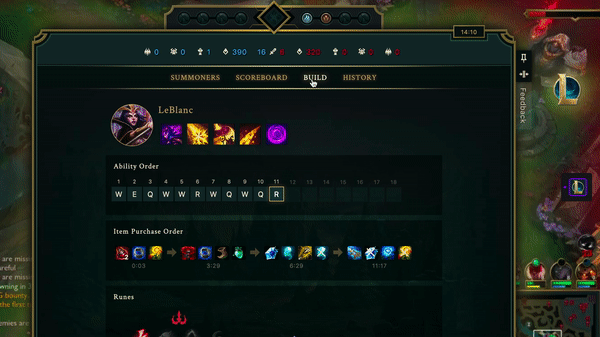Because of that, there are a lot of new models to talk about since we ran our last guide in 2019. Nikon, Canon, Fujifilm and Panasonic are chasing Sony in the full-frame and APS-C mirrorless markets, while Olympus is the lone holdout building only Micro Four Thirds cameras. Meanwhile, Sony isn’t resting on its industry-leading market share, having unveiled a full-frame mirrorless camera that shot to the top of many critics’ lists, including mine.
What we’re seeing this year is cameras with more and better AI autofocus tech, faster shooting speeds and video that goes well beyond 4K. That’s all great, but you may be confused about which model to buy, so we’re here to help. Our 2020 guide will help you sort out which camera is the best for your personal needs, depending on your budget.
The basics
To see why mirrorless cameras have taken over from DSLRs, let’s go back to basics. While DSLRs give photographers a direct optical view through the lens using a reflex mirror, they’re bulkier than mirrorless models. On top of that, the mirror jumps out of the way when you take a shot, blocking your view of the decisive moment. DSLRs have also traditionally delivered faster autofocus than mirrorless cameras via dedicated phase-detect sensors, but even that advantage is disappearing.
Most mirrorless cameras now have phase-detect pixels directly on the sensor, giving you autofocus that’s nearly as fast and accurate as DSLRs. At the same time, they also use contrast-detect AF that processes the image as a whole, giving you the benefit of AI-powered features like face detection and object tracking. And many mirrorless models like the X-T3 offer blackout-free shooting with the electronic shutter.
Only mirrorless models from Panasonic still use contrast detect-only autofocus. Others, including models from Sony, Fujifilm, Olympus, Nikon and Canon, have hybrid contrast-and-phase-detect systems. The phase-detect pixels are built right into the sensor, so in theory, they can work just as fast as the systems on DSLRs. The problem is that they reduce the sensor area and can introduce horizontal banding into images. This isn’t noticeable unless you’re really looking for it, however.
At the same time, the electronic viewfinders (EVFs) used in place of optical viewfinders on mirrorless cameras are better than ever. Most medium- and high-end cameras pack at least 2.4 million dot LCD models, and many have even higher-resolution and clearer OLED EVFs. Unlike an optical viewfinder, an EVF shows exactly what the final image will look like. All told, DSLRs have very few advantages now, other than lower power consumption.
High-end DSLRs like Nikon’s D850 have generally used faster autofocus systems than mirrorless cameras. However, models like Sony’s A9 II have effectively closed that gap, while also offering more sophisticated eye- and face-tracking software. In addition, mirrorless cameras don’t need to switch modes to do video, unlike DSLRs that must go into a “live view” mode.
While technically not in the mirrorless category, compact cameras are identical except for the fixed lenses that can’t be removed or replaced. While that’s great for portability, a single lens means you’re going to sacrifice something. Fujifilm’s X100V, for instance, has a fast but fixed 35mm-equivalent f/2.0 lens and no zoom. Sony’s RX100 VI has a 24-200mm zoom, but it’s slower at the telephoto end (f/4.5) and less sharp than a prime lens. Because of their size, compact cameras are ideal for street and tourism photography.
DSLR vs. mirrorless vs. compact
So should you get a DSLR, mirrorless or high-end compact camera? And do you need a one-inch, Micro Four Thirds, APS-C or full-frame sensor? How many megapixels? What about the low-light sensitivity?
Let’s break these things down with some charts. Bear in mind that the points apply in most but not all cases. For instance, recent DSLRs and mirrorless cameras have improved live-view autofocus, vastly closing the AF performance gap.
Sizing up sensors
Larger sensors are ideal for professional photographers because they offer more control over the image. However, there’s also more that can go wrong if you make a mistake.
If you wanted a full-frame mirrorless camera most of last year, you were stuck with one choice (not counting Leica, which is out of most folks’ budgets). That would be Sony. Over the last two years, however, Nikon, Canon and Panasonic have all unveiled multiple full-frame mirrorless cameras each. The only holdouts are Fujifilm, which is fending for itself just fine with APS-C sensors and Olympus, the last company to use Micro Four Thirds exclusively.
At a size equivalent to 35mm film (36 x 24mm), full-frame offers the best performance in terms of image quality, low-light capability and depth of field. It’s also the most expensive and finicky. While blurred background “bokeh” can look beautiful at f/1.4, the depth of field is so razor thin that your subject’s nose will be in focus, but not their eyes. This can also make video shooting difficult.
The next size category is APS-C (around 23.5 x 15.6mm for most models and 22.2 x 14.8mm for Canon), offered on Fujifilm’s X-T3 and X-T30, Sony’s A6400, Canon’s M-series mirrorless models and several compacts, among others. It’s cheaper than full frame, both for the camera body and lenses, but still brings most of the advantages. You still get dreamy bokeh, high ISOs for low-light shooting and relatively high resolution. With a sensor size equivalent to 35mm movie film it’s ideal for shooting video, and focus is less demanding than with full-frame cameras.
Micro Four Thirds (17.3 x 13mm), a format and mount shared by Panasonic and Olympus for their mirrorless cameras, is the next step down in sensor size. It offers less bokeh and light-gathering capability than APS-C and full frame, but it allows for smaller and lighter cameras and lenses. For video, you still get a reasonably tight depth of field with good prime lenses, but focus is easier to control.
The other common sensor size is Type 1 (1 inch). That’s used mostly by compact models like Sony’s RX100 VI and Panasonic’s FZ-1000 II superzoom. The size permits a smaller camera body and lens but still offers much better image quality than a smartphone. Most high-end compacts, unlike many DSLRs and mirrorless models, offer 4K video.
It’s worth mentioning that Sony makes the sensors for nearly all other camera manufacturers nowadays, with the exception of Canon and, in some cases, Nikon. Oddly, Sony’s latest APS-C–equipped A6600 packs an older sensor, while Fujifilm’s latest X-T3 and X-T30 have all-new, higher-resolution X-Trans sensors, presumably made by Sony.
*The above chart doesn’t include medium format (which is larger than full frame) or APS-H (which is larger than APS-C, but smaller than full frame) because they are not common in consumer cameras.
Video
If you’re buying a mirrorless or DSLR camera because of video and decent photos are just a bonus, then you’ll have different needs. For vlogging, you probably want a selfie-type flip-out rear screen — an item that’s found on models like Canon’s EOS R/RP and the Panasonic GH5/GH5s. Sony’s latest A6100, A6400 and A6600 models do have pop-up displays, but as I discussed in my review, a hot-shoe-mounted external microphone will block it.
Here are a few other things you need to ponder: Does your camera line-skip for video recording or read out the whole sensor? Sony’s A7 III, for instance, reads the entire sensor to produce crisp, artifact-free video. However, the more expensive A7R IV can only do that in cropped APS-C mode due to the higher resolution. It can handle full-frame 4K, but does line-skipping, which produces so-called moire (rainbow colors) and aliasing (jagged diagonal lines).
The same applies to Nikon’s Z6 (full-frame readout) and Z7 (cropped), Canon’s M6 Mark II (full-frame/line skipping) and the Panasonic S1 (full-frame readout) and S1R (cropped). Sony’s A6400, the Fujifilm X-T3/X-T30, Nikon’s Z50 and Pansonic’s GH5 all scan the entire sensor and super sample, giving you crisp video with no nasty artifacts.
Is rolling shutter, or the “jello” effect that can skew video and photos, well controlled? Almost all digital cameras have it, but it varies a lot by model and resolution. It’s pretty brutal on Sony’s A7 III and A6600 at 4K, for instance, but much better on Fujifilm’s X-T3 and the Panasonic GH5.
Other things to consider: How’s the form factor for video (smaller isn’t necessarily better)? How long can you shoot before the camera heats up or stops? Does it support 10-bit HDR video? Is there a microphone and/or a headphone jack? (If you do a lot of interviews, it’s preferable to have both.) How’s the video autofocus? With its fast, accurate Dual Pixel AF, Canon models like the EOS R are the gold standard for vloggers and one-man-band shooters, but Sony’s latest models are catching up.
Our top picks at any price
Is Sony’s A7 III still the best full-frame mirrorless camera on the market? Or have some of the newer models edged it? If you’ve got the cash, then no, it’s been usurped by the incredible A7R IV. It’s still the best model in its price range, but not for video shooters.
Sony A7 III/A7R III/A7R IV

When it first came out, I said that Sony’s 24.2-megapixel A7 III was a “near-perfect all-around camera.” That still applies. The already excellent 693-point hybrid phase detect autofocus system has been updated via firmware with the real-time eye and animal AF features introduced with the A6100/A6400 models. On top of that, you can shoot bursts at up to 10 fps with continuous autofocus and auto exposure. On the video side, however, it’s been surpassed by the like-priced Z6 and S1 models from Nikon and Panasonic.
The A7R III has been succeeded by the A7R IV, but it’s still available at a bargain price of $2,500, down from $3,200 last year. It marries a 42.4-megapixel sensor and 102,400 max ISO, giving you both high resolution images and low-light shooting. It can even go where high-resolution cameras aren’t supposed to, shooting 10 fps in bursts and recording 4K video internally with a full (albeit cropped) sensor readout. Like the A7 III, it also got real time eye AF and animal eye AF too, delivering incredible autofocus speeds when tracking a subject’s eyes.
If your budget can handle it, though, the $3,500 A7R IV is the camera to get in 2020. It handles better than the A7R III and leaves rivals in the dust, resolution-wise, with a 61-megapixel sensor. At the same time, you can shoot at 10 fps with continuous AF enabled — quite a feat considering each RAW photo is over 100MB in size. Sony improved its color science too, so images are truer to life and skin tones more natural, while fine details are rendered with incredible clarity. The A7R IV can even hold its own with video, letting you shoot full-frame 4K with line skipping or downsampled video that’s cropped to an APS-C size.
Fujifilm X-T3

Sony had a chance to top Fujifilm with the launch of the A6600, but didn’t succeed (more on that shortly). As such, the $1,300 X-T3 has retained its title as the best APS-C camera. The compact, retro, weatherproof body has that Fujifilm allure, making it ideal for street and travel photography. At the same time, it’s the most technically advanced X-Series model ever, thanks to an all-new, higher-resolution sensor, faster shooting speeds and good autofocus. Fujifilm drastically beefed up the video, adding Cinema 4K recording at up to 60 fps, 10-bit color depth and microphone and headphone ports. While it’s still the best APS-C mirrorless camera out there, you might want to wait to buy, as the price could drop once Fujfilm unveils the X-T4 on February 26th.
Nikon Z6 and Z7

It’s fair to lump these models together, because other than the resolution and video capabilities, they’re largely identical. If you’re more into portrait or landscape work and have a decent budget, the 45.7-megapixel Z7 is a great option. The new Z-mount is huge, and will allow Nikon to develop some incredible lenses. The selection is currently limited to four not-very-interesting models, but with a $100 adapter, you can add any standard F-Mount Nikon DSLR lens. 4K video is surprisingly good, though it can be a bit fuzzy if you don’t crop, thanks to line-skipping. The biggest issue I had with the Z7 was the autofocus, which is slow and not up to par to Sony’s models.
The Z6 is Nikon’s answer to Sony’s stellar A7 III and does beat it in one area: video. It delivers crisp, full-frame 4K, but unlike its rival, outputs 10-bit, 4:2:2 video for maximum dynamic range. It features 5-axis in-body stabilization, has excellent low-light capability and delivers sharp, color-accurate images. Nikon has five lenses, including three zooms and two primes, and you can adapt F-mount DSLR lenses with a $250 adapter. The single XQD card slot is a mark against it, however, and the autofocus is slow in continuous-tracking mode — though better with recent firmware updates.
Panasonic S1, S1R and S1H

The $2,500, 24.2-megapixel S1 was one of the best cameras released last year, being great for both video and photos. It delivers in-body stabilization, one of the best electronic viewfinders on the market and 10-bit video, both internally and externally. On top of that, Panasonic made it even better with a $200 firmware update that offers more 10-bit video options, along with V-Log recording and 14+ stops of dynamic range. The drawback is that it’s more expensive than rival models like the A7 III and Nikon’s Z6. It also relies on contrast-detect autofocus that can cause the camera to hunt during video shooting.
The $3,700, 47.3-megapixel S1R isn’t quite as desirable, as it’s more expensive than Sony’s A7R IV and has an inferior autofocus system. It’s also much heavier. However, it’s still a good camera for high-resolution portrait and landscape photography, with features like in-body stabilization and a high-resolution 5.7-million dot EVF.
The 24.2-megapixel Panasonic S1H is another animal altogether. It’s much more expensive at $4,000, but it’s specifically designed for video shooters with features like 6K video, 60 fps, 10-bit 4K video and a flip out, tilting display. You can be confident in the video quality, too, as it’s the first mirrorless camera to be approved for Netflix productions.
Panasonic GH5 and GH5s

Despite having smaller sensors than the S1/S1H, the $2,000 GH5 and $2,500 GH5s are still great options for budget video shooters. They’re among the few mirrorless consumer cameras to deliver 10-bit, high-data-rate 4K-video recording, for one thing. That gives you a large amount of control over video in post-production, letting you tweak colors to a fine degree. It also allows producers to create HDR videos that are perfect for today’s modern TVs and projectors. The GH5s, which I personally use to shoot most Engadget camera review videos, also delivers excellent low-light performance for a Micro Four Thirds camera, thanks to the dual ISO sensor.
Canon EOS R/EOS RP

I and others slammed the Canon EOS R — and rightfully so — for the lack of in-body stabilization and poor 4K video implementation. However, the 32-megapixel, $1,800 EOS R does have a few things in its favor. The Dual Pixel autofocus system is better for video than any other camera, and Canon has some excellent native RF lenses for it. After using it over the last year, I found that I enjoyed shooting with it thanks to the excellent image quality and handling, too — apart from that touch bar, which was a bad idea.
If you’re not willing to pay that kind of cash but still want a full-frame Canon mirrorless camera, consider the EOS RP. It’s available now for just $1,000, a pretty steep discount over the original price. For $800 less than the EOS R, you get a 26.2 rather than a 30.3-megapixel sensor, lower 5 fps burst shooting speeds and a lower resolution EVF. Still, it’s a solid full-frame mirrorless camera that works with all of Canon’s excellent RF lenses and many EF lenses too via a selection of three different adapters.
Canon could regain its full-frame mirrorless crown shortly. It’s set to release a new full-frame mirrorless RF mount camera called the EOS R5 that addresses nearly everything I didn’t like about the EOS R. You can expect features like in-body stabilization, dual card slots and, incredibly, 8K video.
Olympus OM-D E-M1X/E-M1 Mark III

The $2,500 OM-D E-M1X is a pro-level mirrorless camera with very rapid shooting speeds and an all-new image stabilizer that will help both video shooters and photographers. It’s larger than any other Olympus camera thanks to a dual-battery setup, isn’t a huge improvement over the 2016 O-MD E-M1 Mark II. It packs the same 20.4-megapixel sensor and 18 fps shooting speeds with the AF locked, too, or an exceptional 60 fps with those settings locked. Though it’s large for a Micro Four Thirds camera, sports-shooting pros might like the tough body and relatively compact telephoto lenses.
If you prefer your Olympus cameras smaller, the recently announced $1,800 OM-D E-M1 Mark III is very similar to its bigger brother. It’s an excellent camera for wildlife shooting, weighing half that of rival full-frame models with a 600mm equivalent lens. However, it’s got limited video shooting powers compared to rivals, and uses the same sensor as its four-year-old predecessor.
Sony A6600

Finally, if you’re looking for a flagship APS-C Mirrorless camera, my second choice after the Fujifilm X-T3 is Sony’s $1,200 A6600. While I considered it a “misstep” because of ongoing handling issues and the lack of a new sensor, it still has the best autofocus system of any APS-C camera with incredible AF speed and AI eye-detection smarts. And unlike the X-T3, it has a 5-axis in-body stabilization system that makes handheld shooting easier in low light. It can also handle 4K video, but you’ll need to be aware of the bad rolling shutter issue.
Our top affordable picks
Fujifilm X-T30

Stepping down in price, Fujifilm again trumps Sony, in my opinion, with the $899 X-T30, a slightly stripped down version of the X-T3. It’s much improved over its predecessor, the X-T20, with the addition of a focus joystick and touchscreen. On top of that, it shares the X-T3’s 26.1-megapixel X-Trans CMOS 4 BSI (backside-illuminated) sensor and quad-core X-Processor, bringing better resolution and faster shooting speeds. It has a similarly classy, but much smaller body that weighs just 383 grams (0.89 pounds), compared to 539 grams for the X-T3. It handles video pretty well, with 30 fps 4K video internally, and amazingly for a camera of this price, 10-bit external 4K video.
Canon M6 Mark II

There’s a lot to like about the $850 Canon M6 Mark II, particularly the very high-resolution 32.5-megapixel sensor and blazing 14 fps shooting speeds. Those things allow you to take the sharpest APS-C images you can get with Canon’s realistic colors, and do so at a very high-speed. That goes a long way to trumping the issues I have with this camera, including the lack of a built-in EVF and very mediocre lens lineup. Also, while you can shoot full-sensor 4K video, the M6 II does so with line-skipping, yielding a very soft image.
Nikon Z50

While Canon has two completely different mounts for its APS-C and full-frame systems, Nikon decided to go with the same Z mount as its full-frame Z6/Z7 camera for its first-ever APS-C mirrorless camera, the $850 Z50. That makes for a wider lens selection, and it’s a great handling camera with good image quality and decent autofocus capability. It also shoots downsampled 4K video using the full width of the sensor. It would be near the top of this list if it came out a year ago, but with the arrival of the X-T30 and Canon’s M6 II, it has to settle for the bronze medal.
Sony A6400/A6100

The $900 A6400 has the same autofocus system as the A6600, with incredible real-time eye-tracking speed. It also makes a decent vlogging camera thanks to the flip-up screen and full-sensor 4K video — just be aware of the terrible rolling shutter. In fact, a better choice might be the A6100, which has most of the same features (it has a lower-resolution EVF and no log video recording) but only costs $600.
Olympus OM-D E-M10 Mark III

Money is an object for many of us, and that’s where Olympus’ sweet, badly named OM-D E-M10 Mark III comes in. For just $650, you get everything a beginning-to-intermediate-level shooter could want, like manual-adjustment dials, a compact size, 2.36-million-dot electronic viewfinder, five-axis in-body stabilization and 4K, 30-fps video. The drawback is its Micro Four Thirds 16.1-megapixel sensor that’s both smaller and lower resolution than on rival cameras. Image quality is good, but you’ll get more noise and less-dynamic range in low-light images. Battery life is not the best either.
Sony A7 II

Sony’s A7 II came out in 2015, so why would you still buy one? For starters, it costs just $900 (body only), making it the cheapest new full-frame mirrorless camera you can buy (the original A7 has been discontinued). For that price, you get in-body stabilization, a 2.36 million dot electronic viewfinder and 1080/60p/24p HD video with both microphone and headphone jacks. Most importantly, the full-frame 24.3-megapixel sensor gives you maximum bokeh and support for a growing number of full-frame FE lenses from Sony and others.
*Sony A7, rather than A7 II, pictured.
Canon EOS M50

The EOS M50 was Canon’s first mirrorless M-series camera with Ultra HD 4K video. Packing a new DIGIC 8 processor, the 24.1-megapixel, APS-C model can shoot 3,840 x 2,160 video at 24 fps, or 1080p video at 60 fps. It’s getting a bit dated next to other cameras in this class, but at $570 (body only), it’s a pretty good deal next to other APS-C models from Canon, Sony and Fujifilm. Plus, lenses for it are very inexpensive and at least it has a built-in EVF — unlike the M6 II.
Images: Steve Dent/Brett Putman for Engadget (all, except); Canon (EOS M50)